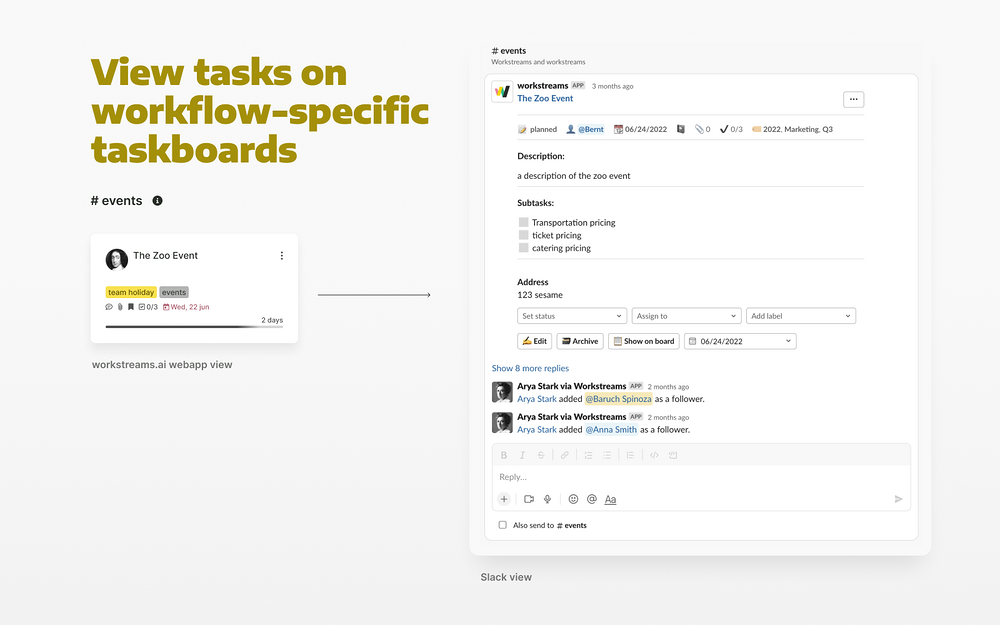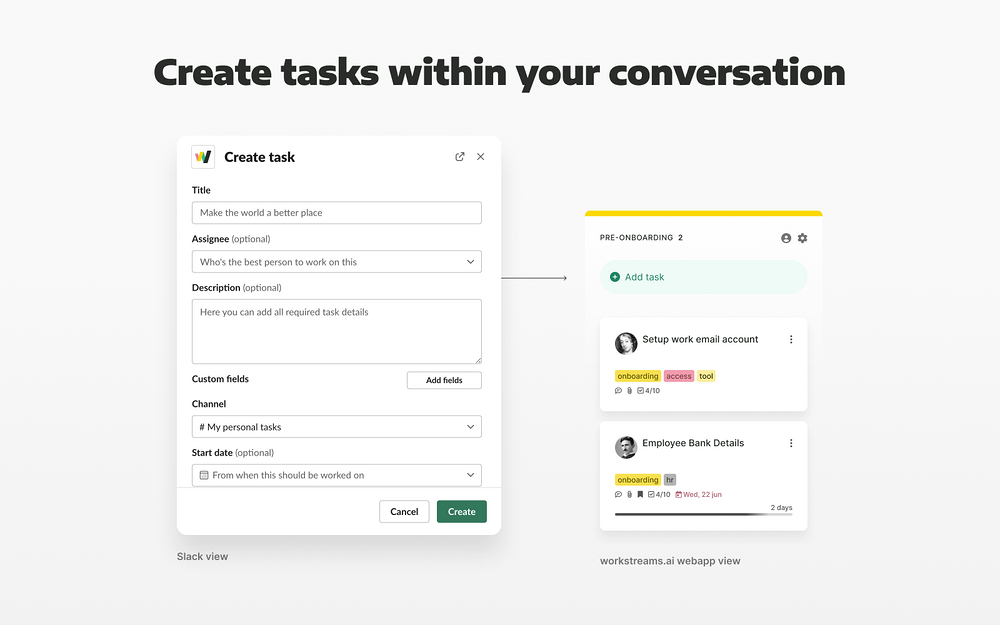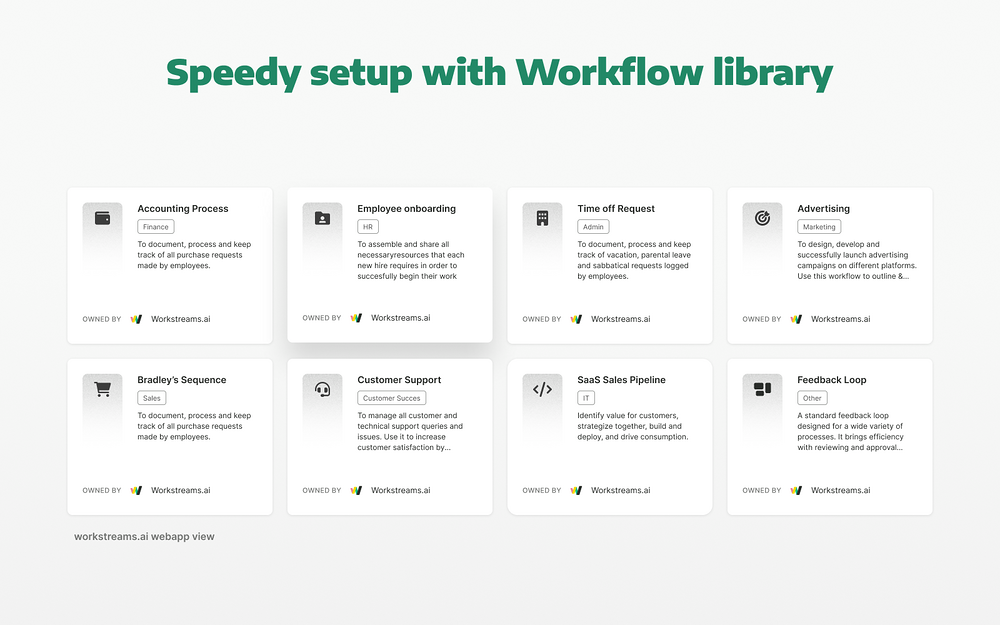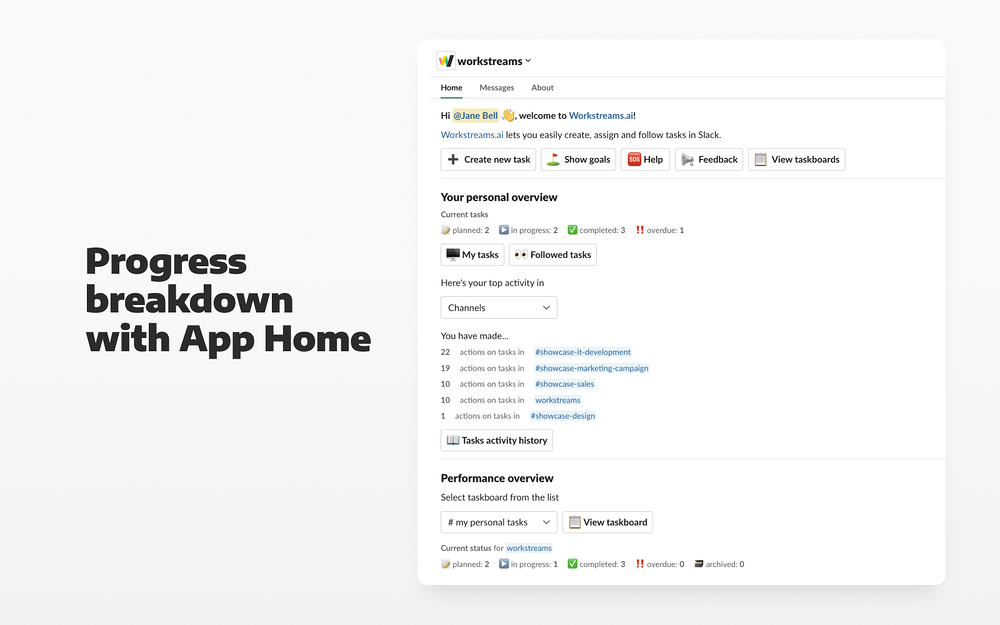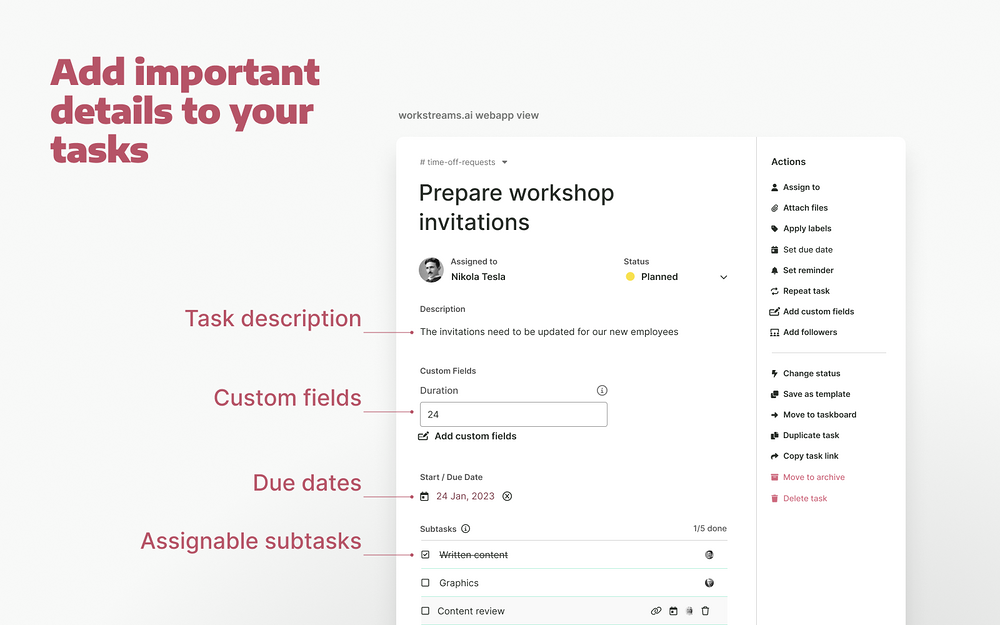Slack
Workstreams
Workflow & Kanban task management for distributed teams
Description
Workstreams.ai offers a convenient workflow productivity solution & task management app made for Slack. Installation is fast and simple, streamlining your workflow.Our app provides instant Kanban workflows for any channel and includes task templates, process automation, custom fields, a workflow library, and agile analytics to help you bring order to the chaos of daily tasks!The award-winning Slack solution allows you to create tasks in any channel, and assign them to distributed teams with ease. View task progress in real-time and allow your organization to focus on what matters most!Your Kanban board automatically displays your running tasks, giving you an overall visual view of your workload.Use Workstreams to move away from cluttered inboxes and find organizational nirvana!Our solution provides workflow automation features such as taskboard owners, auto-assignees, work step specific subtasks, and much more!Use the Slack workflow builder to automate task creation on a variety of use-cases, and connect your Google and Outlook calendars to stay on top of your progress.Workstreams provides a central hub, known as App Home, right inside of Slack.
Use this hub to organize projects, monitor priorities, and evaluate productivity.Workstreams allows task creation and assignment right in your conversations, never leaving Slack!Workstreams keeps everything organized and connected.With My Tasks, take control of your priorities.Work together towards your common goals with Workstreams’ unique cross-channel boards.Features include the option to use shortcuts in any channel to create a task or quickly access your tasks, the ability to convert any message to a task, setting due dates & assigning team members, organizing subtasks for a specific task, attaching files to your tasks, and much more!Discover the full feature set on www.workstreams.aiWorkstreams is free for teams of any size.
Upgrade to Workstreams PRO for advanced analytics and sharing features.To learn more about Workstreams, please visit:Workstreams full feature set
FAQ & Support
Workstreams PROContact us at feedback@workstreams.ai to learn more!
Join our Slack community
Use this hub to organize projects, monitor priorities, and evaluate productivity.Workstreams allows task creation and assignment right in your conversations, never leaving Slack!Workstreams keeps everything organized and connected.With My Tasks, take control of your priorities.Work together towards your common goals with Workstreams’ unique cross-channel boards.Features include the option to use shortcuts in any channel to create a task or quickly access your tasks, the ability to convert any message to a task, setting due dates & assigning team members, organizing subtasks for a specific task, attaching files to your tasks, and much more!Discover the full feature set on www.workstreams.aiWorkstreams is free for teams of any size.
Upgrade to Workstreams PRO for advanced analytics and sharing features.To learn more about Workstreams, please visit:Workstreams full feature set
FAQ & Support
Workstreams PROContact us at feedback@workstreams.ai to learn more!
Join our Slack community
Supported language
English
Pricing
Free and paid plans available
Reviews
(0 reviews)
Discover
5 alternatives in Customer Support apps
- 1
 Marketing, sales and customer service software that starts free to help you grow better.
Marketing, sales and customer service software that starts free to help you grow better. - 2