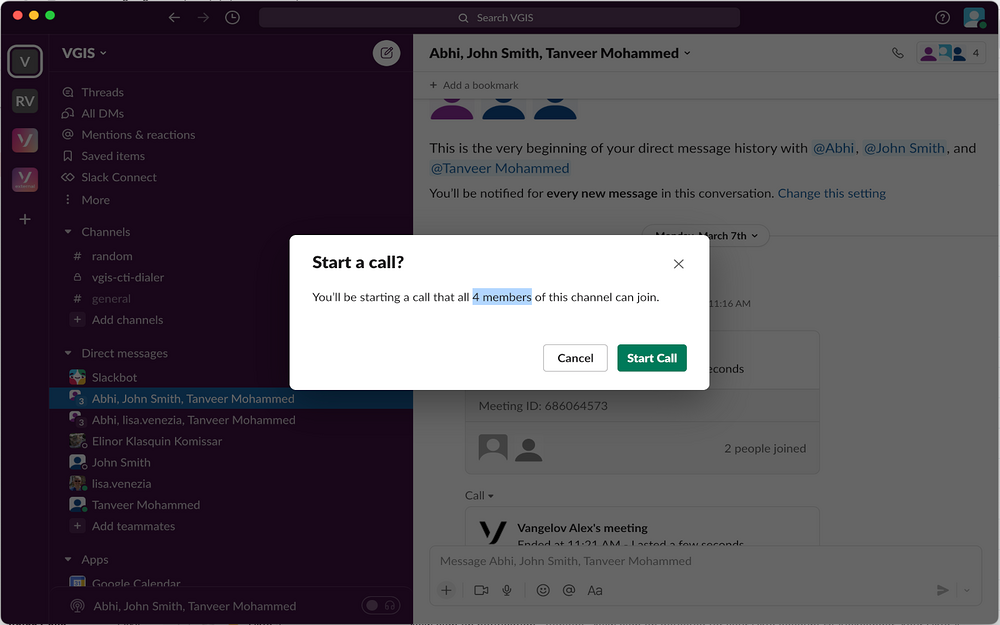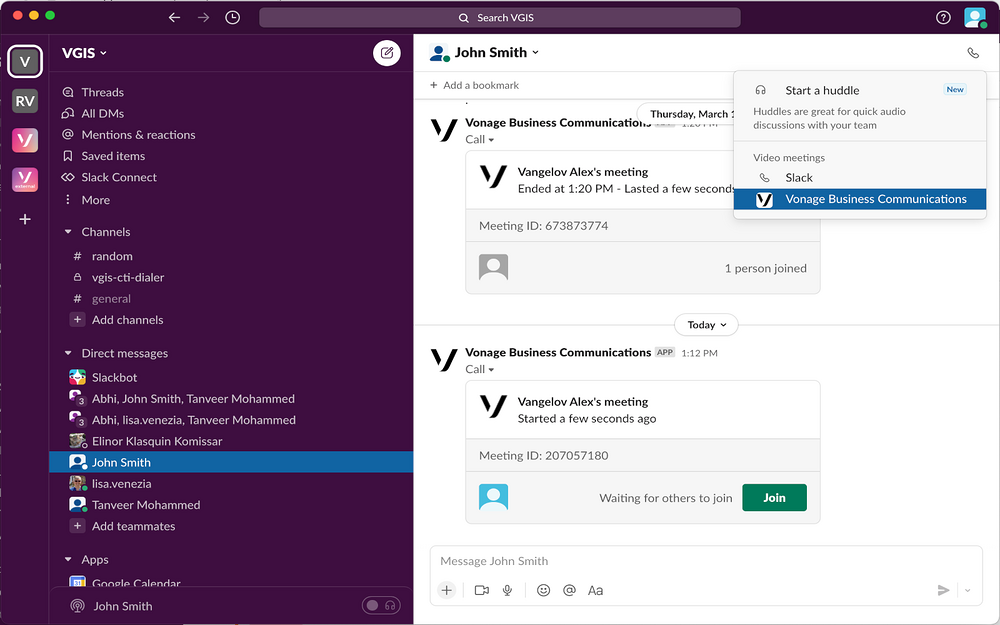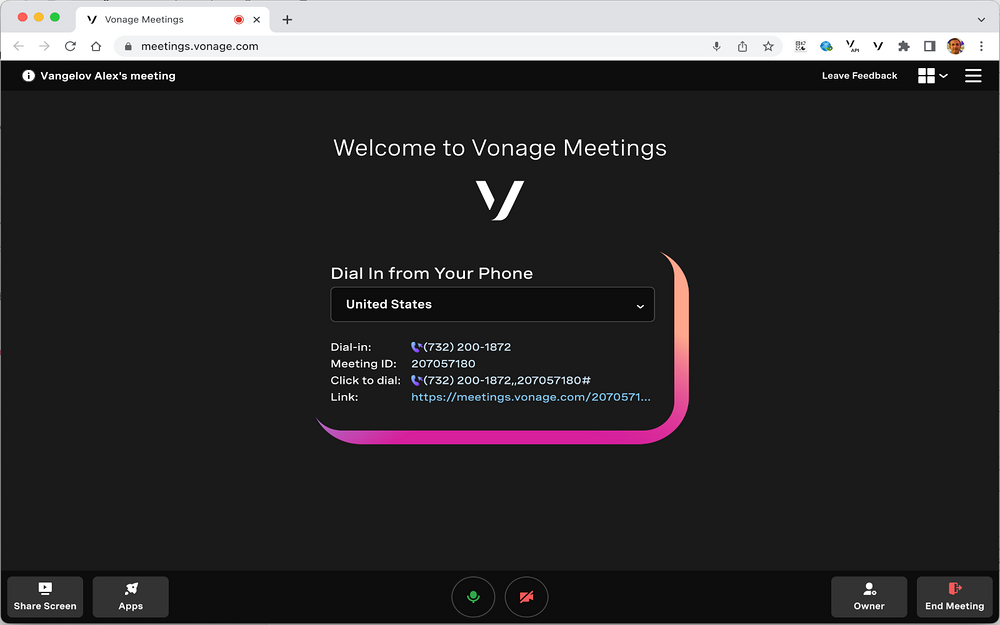Slack
Vonage Business Communications
Get more out of Slack by adding Vonage Business Communications (VBC) today!
Description
You can easily start a video call within Slack by clicking on the 'Call' button. You will have the option to initiate a video call with either Slack or VBC. You can add multiple Slack or external users into a Vonage Video Meeting. There is also an option to use device audio and webcam, or to use PSTN to dial in remotely. With 50+ countries to choose from, there are dedicated dial-in numbers and meeting PINs available. You can initiate video conferencing for one or multiple users with full recording, screen sharing, whiteboarding, and watch together functionality. You can also see status, history, and many other features - all seamlessly integrated in Slack (and recordings are stored in Vbc). You can lock meetings to cap attendance or remove participants as needed. Full mobile support is available as well. To start, you can get a free 14-day VBC trial via https://www.vonage.com/unified-communications/campaigns/slack-special-offerAdding VBC can help you get more out of Slack today! Features such as making and receiving calls, initiating video conferencing, and many others can be easily integrated into Slack.
Supported language
English
Pricing
Paid with free trial
Reviews
(1625 reviews)
TRUSTPILOT
4.61625
Vonage Business Communications
SlackUtilitiesApplicationDiscover