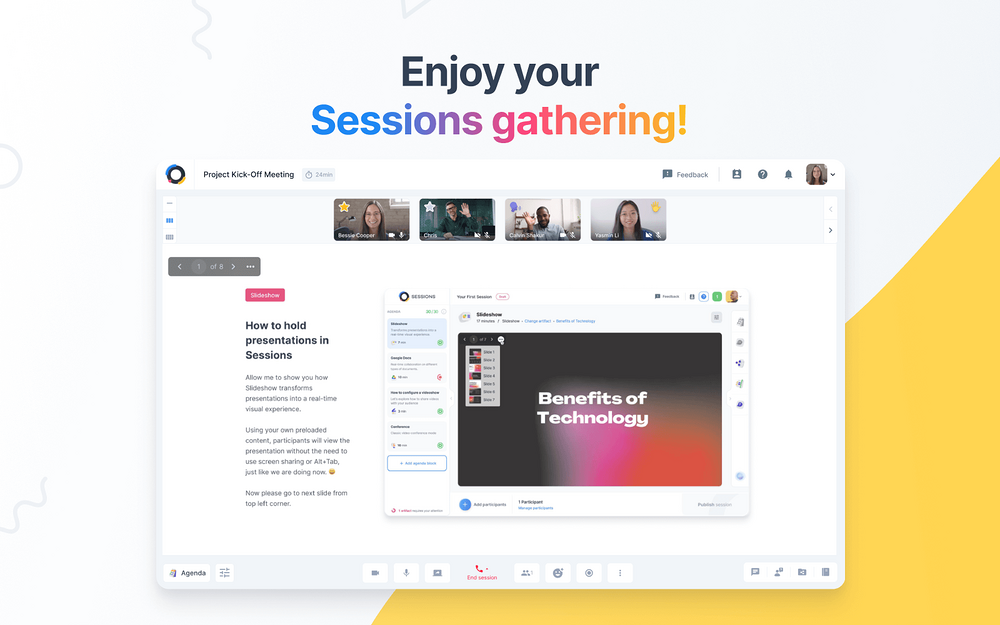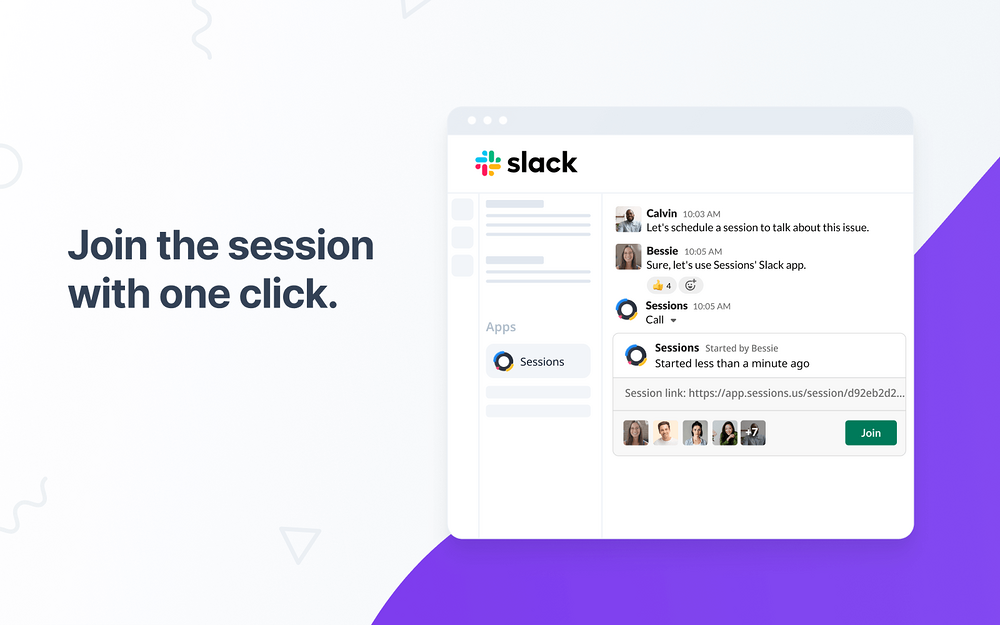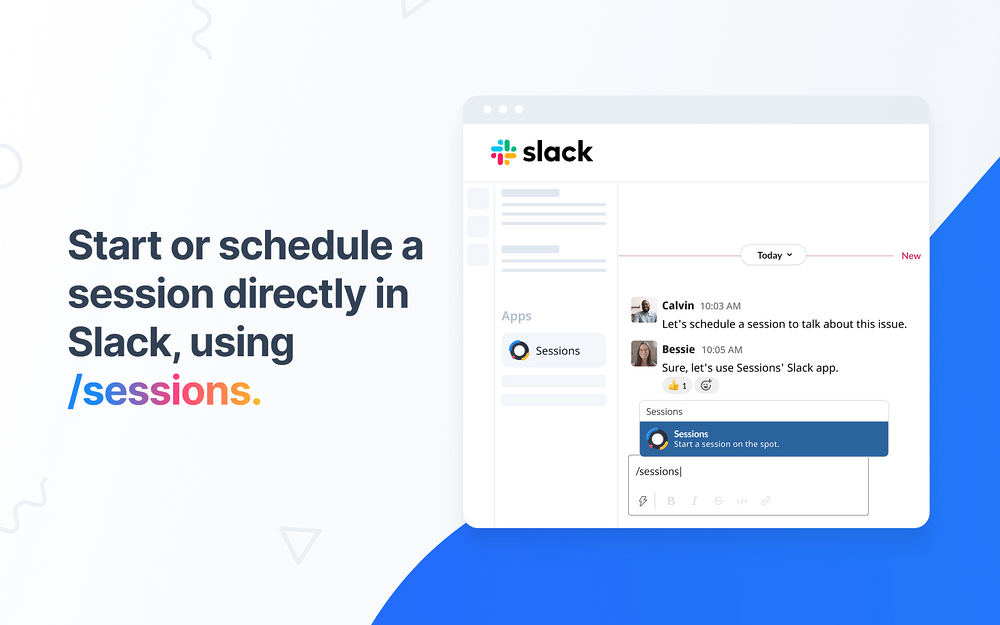Slack
Sessions
Schedule, start and join sessions directly from any Slack channel, private group, or direct message using the /sessions slash command.
Description
The Sessions App for Slack has a variety of features, including the ability to create and join instant sessions using the command /sessions now. You can also plan sessions for later using the command /sessions later <today/tomorrow> <hh:mmAM/PM> <hh:mmAM/PM> [sessionName]. To view your upcoming sessions for today, use the command /sessions list. If you need help remembering all of these commands, simply type /sessions help to access a list of shortcuts. To remove Sessions permissions, type /sessions logout. Upgrade your meetings with Sessions, a user-first, community-led product that reimagines the way you collaborate. You can prepare, run, and manage your sessions and turn them into powerful collaborative experiences. The platform provides all necessary tools without any extra apps or accounts required. With ever-evolving integrations such as YouTube, Miro, Google Docs, Figma, Canva, Mentimeter, Adobe XD, Airtable, and built-in tools such as Slideshow, Smartboard, and Takeaways, you have access to all the tools you need for next-level sessions. Join Sessions here: https://sessions.us
Supported language
English
Pricing
Free
Discover