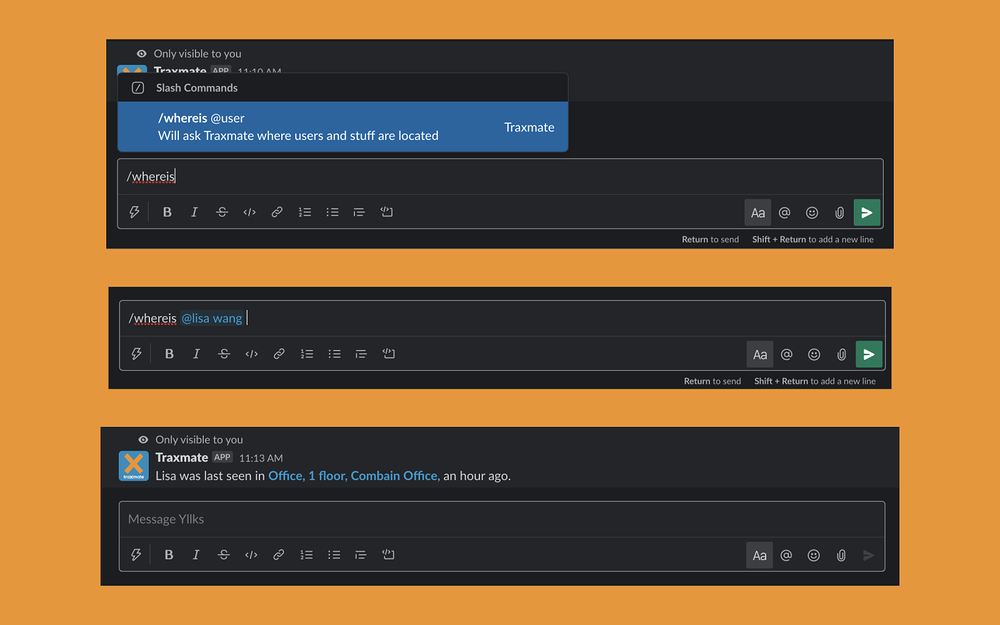Slack
Traxmate
Keep track of your colleagues and valuable assets
Description
This application assists in staying updated with the location of both your colleagues and valuable assets. Traxmate comprises of a tracking system that works efficiently for both indoor and outdoor tracking. Using this app, you can look up for what you need by simply typing /whereis. One prerequisite is that both you and your team members must be Traxmate users and have the Traxmate app installed on your smartphone. You can download Traxmate from Google Play and App Store. Usage of Traxmate Slack AppWith the Traxmate app, you can access the location of your colleagues and assets at any time from your Slack workspace. Once the admin has installed the app, any member of the workspace can use /whereis command to track individuals or assets on any channel.To track an individual:/whereis @personIf the person has already connected to their Traxmate account, their location will be visible. Otherwise, the Traxmate app will send an invitation to connect to their Traxmate account.To track an asset:/whereis asset’s nameYou only need to type a part of the asset’s name, and if it is unique, then only its location will be provided. Otherwise, the locations of all assets that share part of the name will be displayed.Tracking is only visible to you, even if you use the /whereis command in a public channel. You will get the location in text and a link to view it on the map. SupportTo seek assistance, type /traxmate or send an email to support@traxmate.io. We will get in touch with you soon.
Supported language
English
Pricing
Free
Reviews
(0 reviews)
Discover