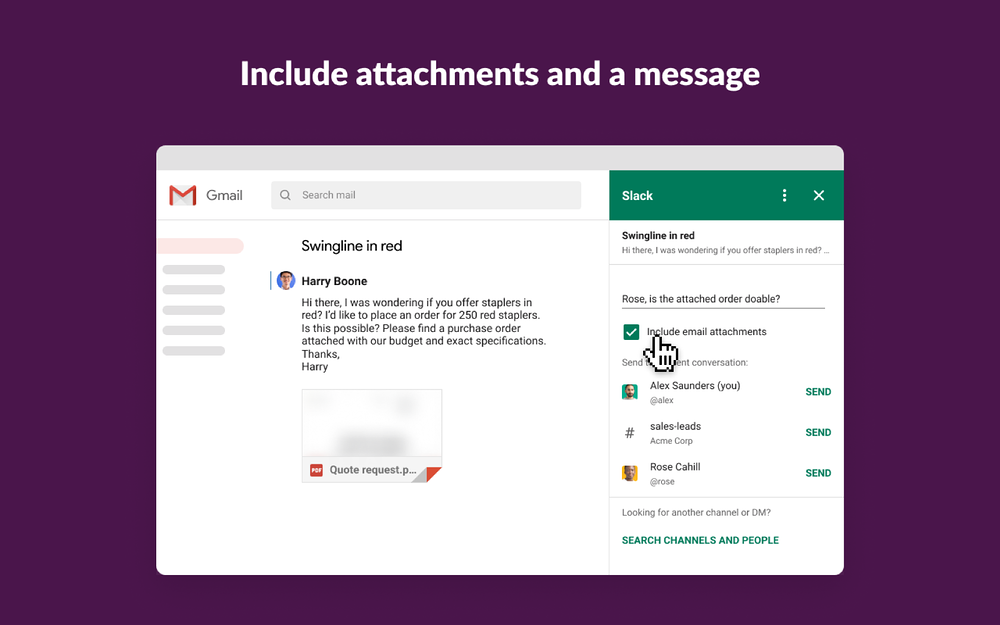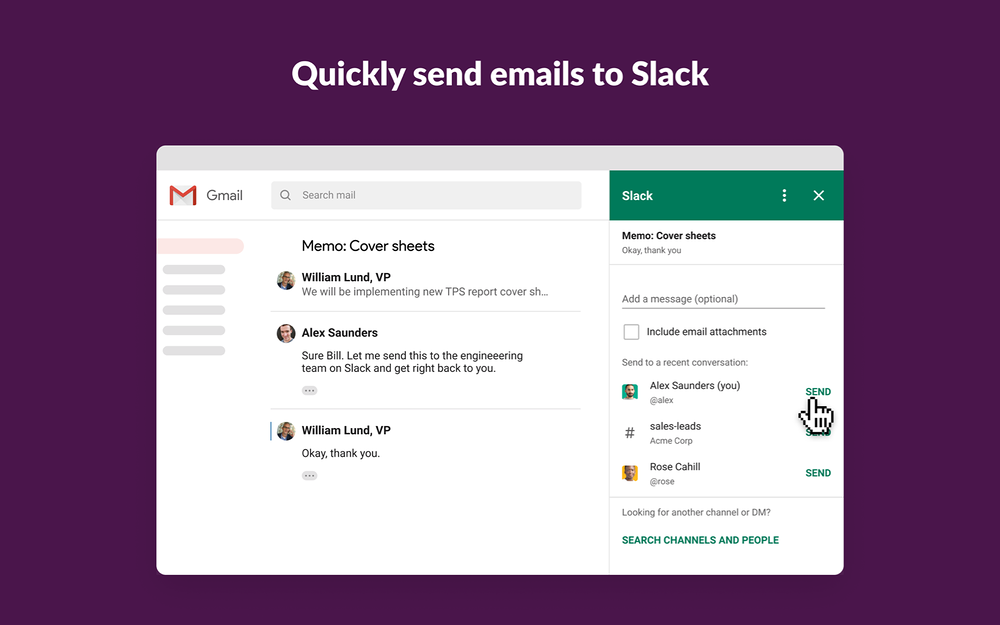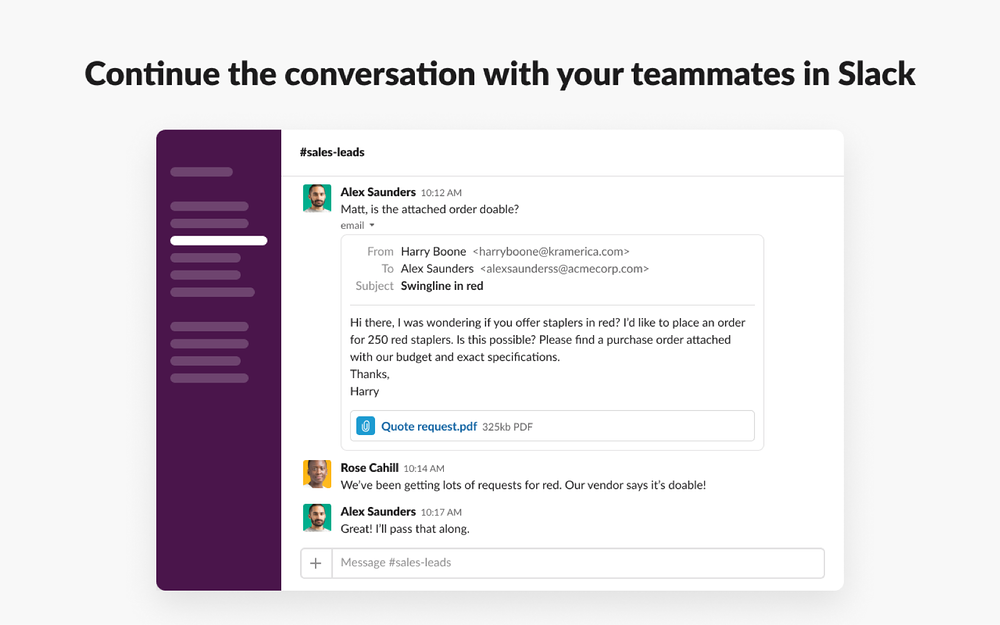Slack
Slack for Gmail
Send emails to Slack to discuss them with your team.
Description
If you're looking for a way to keep your email conversations moving, the Slack for Gmail Add-On might just be the solution you're looking for. Available in the G Suite Marketplace, this handy tool lets you bring context from your emails into Slack channels or direct messages. You can even add a message and include any necessary attachments.
But when should you use this Add-On?
• If your email chain is getting too noisy and you need to move the conversation elsewhere
• If you have an idea that you want to share with your team
• If you need to coordinate a response to a customer question
So how does it work? It's actually quite simple:
• Install the Slack for Gmail Add-On from the G Suite Marketplace
• Open the email you want to forward and click on the Slack icon
• Choose the channel or person you want to send the email to in Slack
• Add a message and any attachments
• And voilà! The email is forwarded into Slack, where anyone in the channel or direct message can see the content and attachments.
Just keep in mind that there are a few limits:
• The headers and body of an email can't be larger than 1MB
• The email and attachments combined can't be larger than 30 MB
• There's a maximum of 20 attachments per email.
But when should you use this Add-On?
• If your email chain is getting too noisy and you need to move the conversation elsewhere
• If you have an idea that you want to share with your team
• If you need to coordinate a response to a customer question
So how does it work? It's actually quite simple:
• Install the Slack for Gmail Add-On from the G Suite Marketplace
• Open the email you want to forward and click on the Slack icon
• Choose the channel or person you want to send the email to in Slack
• Add a message and any attachments
• And voilà! The email is forwarded into Slack, where anyone in the channel or direct message can see the content and attachments.
Just keep in mind that there are a few limits:
• The headers and body of an email can't be larger than 1MB
• The email and attachments combined can't be larger than 30 MB
• There's a maximum of 20 attachments per email.
Supported language
English
Pricing
Free
Reviews
(6109 reviews)
Discover