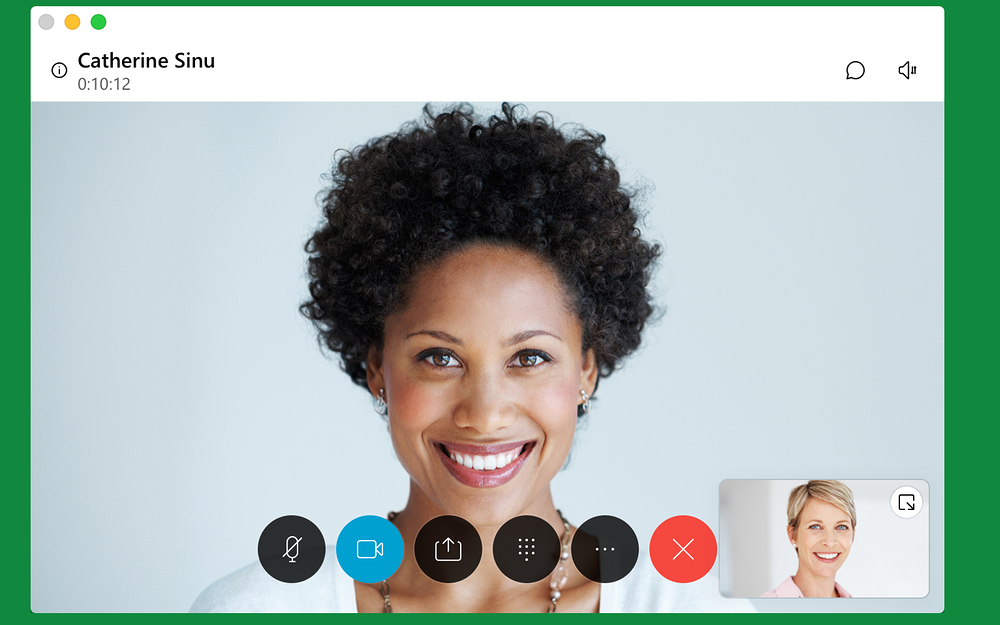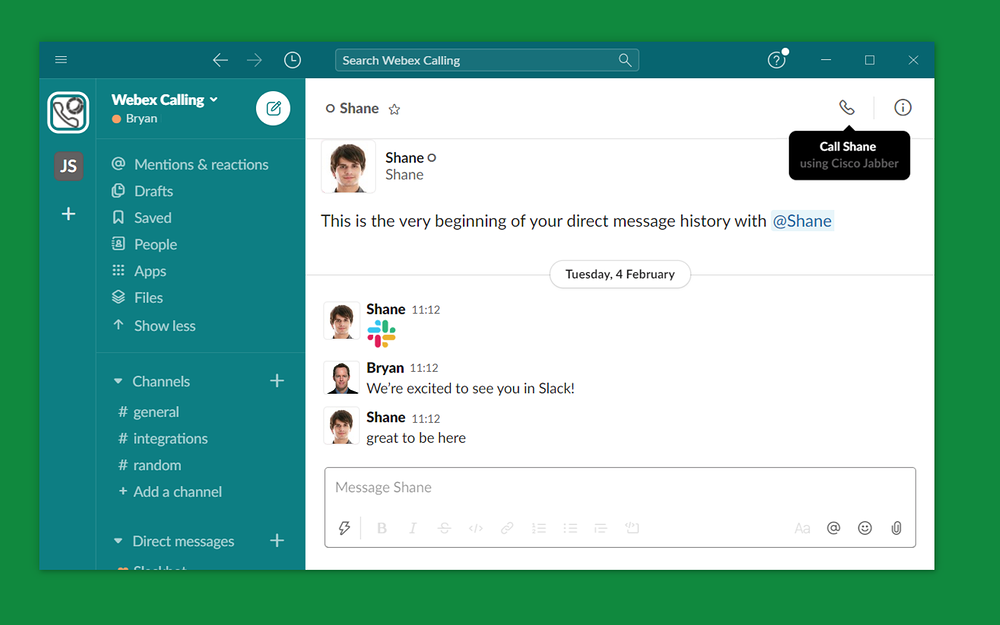Slack
Cisco Jabber
Adding the Cisco Jabber Calling app to your Slack workspace allows you to easily escalate conversations to rich voice and video interactions
Description
With the Cisco Jabber calling application, you can directly use your enterprise voice and video calling system from Slack. It's easy to make a call with the app by integrating Slack with your Cisco Jabber desktop client. If you're using the native calling buttons in Slack, they'll be linked to Cisco Jabber so that you can call directly from Slack's contact views and direct messaging.The integration is operational in both desk phone and soft phone calling modes for Cisco Jabber. When you escalate a conversation in Slack in soft phone mode, you'll have access to voice, video, and desk sharing. On the other hand, if you use Cisco Jabber in desk phone control mode, Slack's call button will make your desk phone call your colleague.
To use the calling feature of this app, you must have Cisco Jabber for Windows or Mac installed and set up. Additionally, your workspace admin needs to enable the Cisco calling option on your workspace to utilize the integration.The Cisco Jabber Calling is accessible on Slack enterprise versions with the Cisco Webex Meetings application. This enables you to use Cisco's meetings and calling capabilities from within your Slack workspace.
To use the calling feature of this app, you must have Cisco Jabber for Windows or Mac installed and set up. Additionally, your workspace admin needs to enable the Cisco calling option on your workspace to utilize the integration.The Cisco Jabber Calling is accessible on Slack enterprise versions with the Cisco Webex Meetings application. This enables you to use Cisco's meetings and calling capabilities from within your Slack workspace.
Supported language
English, French, German, Japanese, Portuguese
Pricing
Free
Reviews
(29 reviews)
Discover