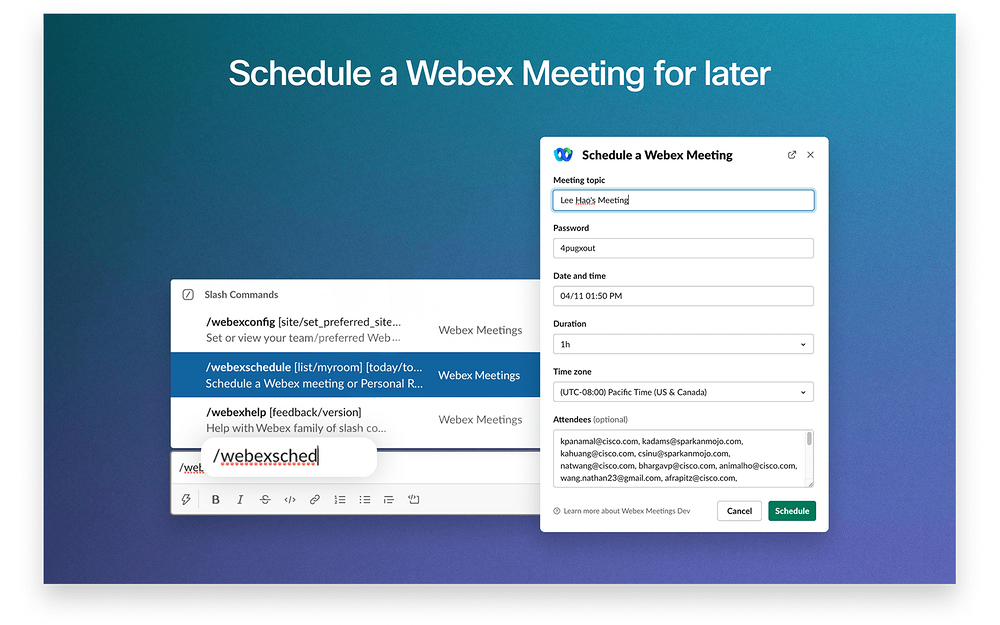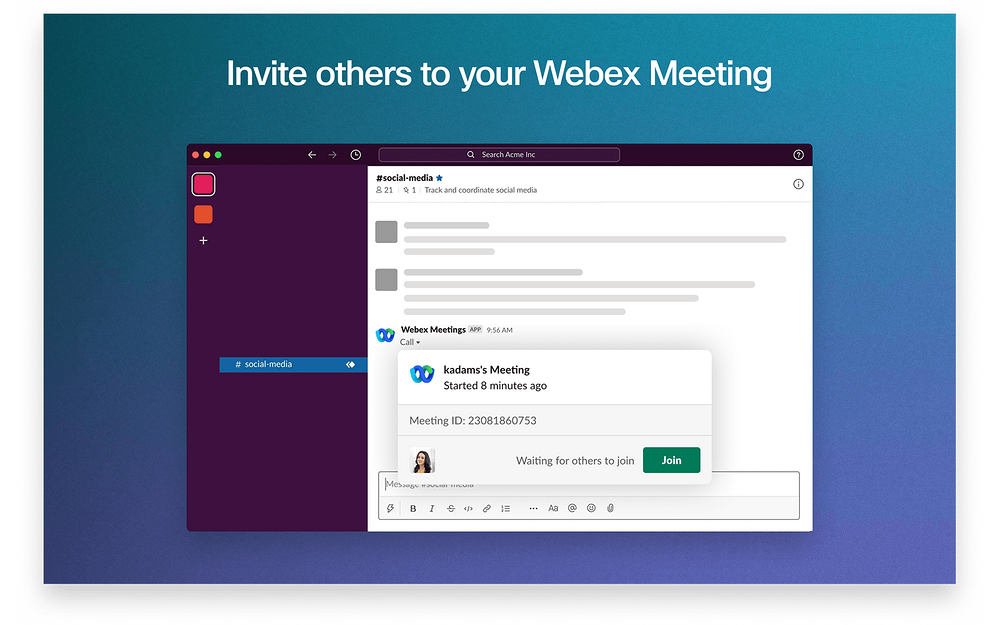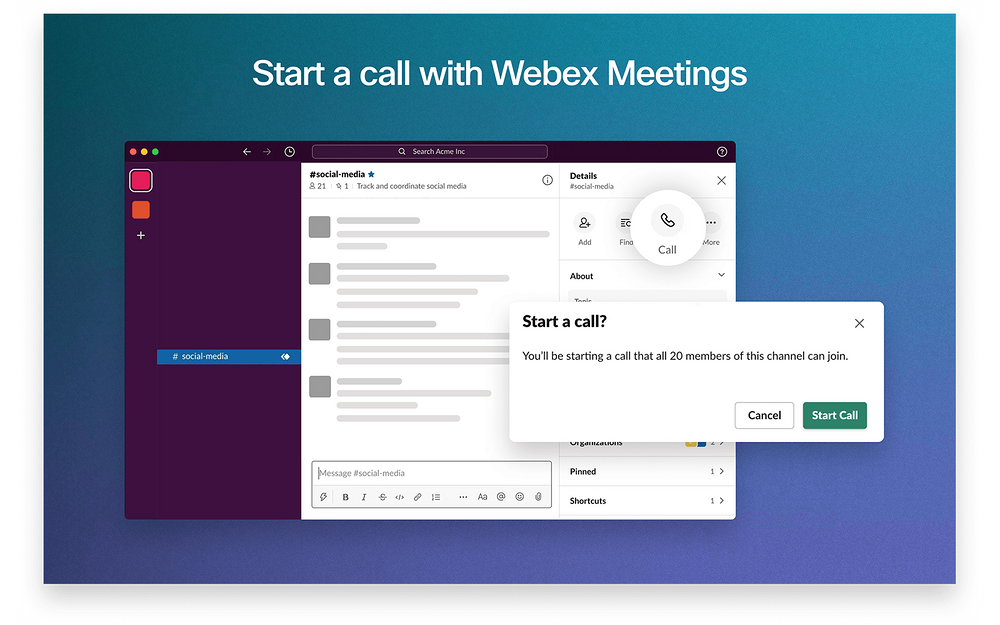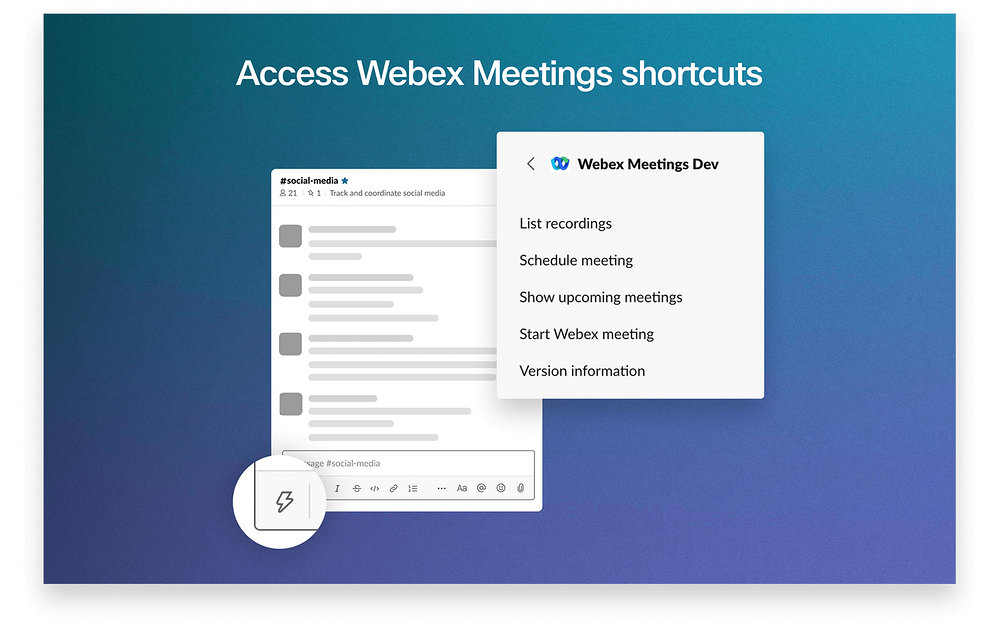Slack
Webex Meetings
Start, schedule or join Webex video meetings from Slack.
Description
Easily collaborate with your team by scheduling, starting, and joining Webex Meetings in Slack. You can add ad-hoc or scheduled meetings to channels or 1:1 conversations. Webex Meetings for Slack offers many benefits including:• Stay updated with real-time meeting member updates
• Quickly manage your calendar by viewing upcoming meetings (start, reschedule, or cancel)
• Share recording seamlessly with channels for future reference To start using Webex Meetings for Slack, a Webex host account is required. Create an account by visiting webex.com. For more information, please visit help.webex.com.
• Quickly manage your calendar by viewing upcoming meetings (start, reschedule, or cancel)
• Share recording seamlessly with channels for future reference To start using Webex Meetings for Slack, a Webex host account is required. Create an account by visiting webex.com. For more information, please visit help.webex.com.
Supported language
English, French, German, Japanese, Portuguese, Spanish
Pricing
Free and paid plans available
Reviews
(14520 reviews)
Discover