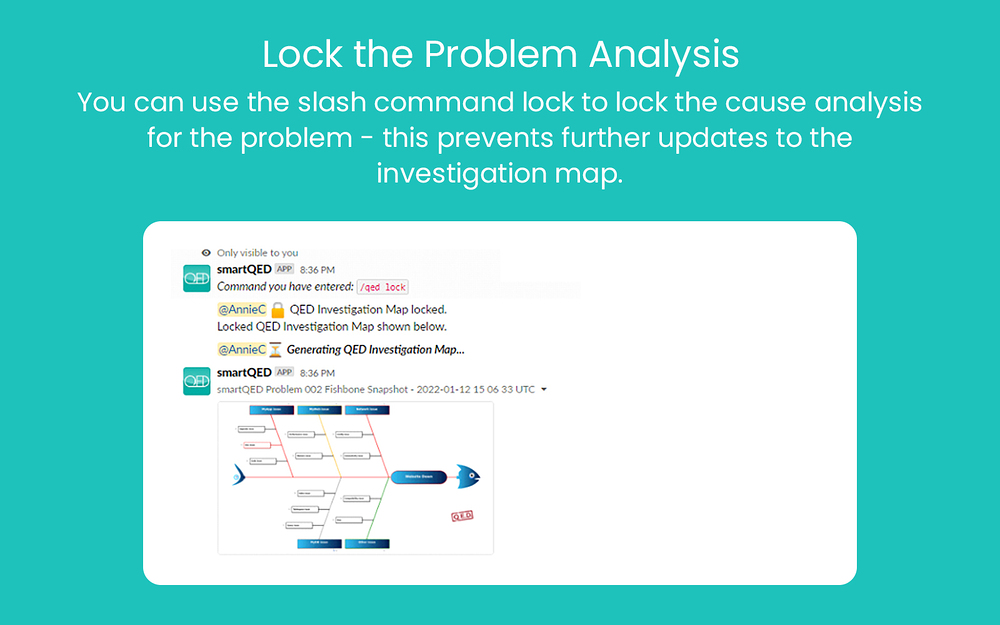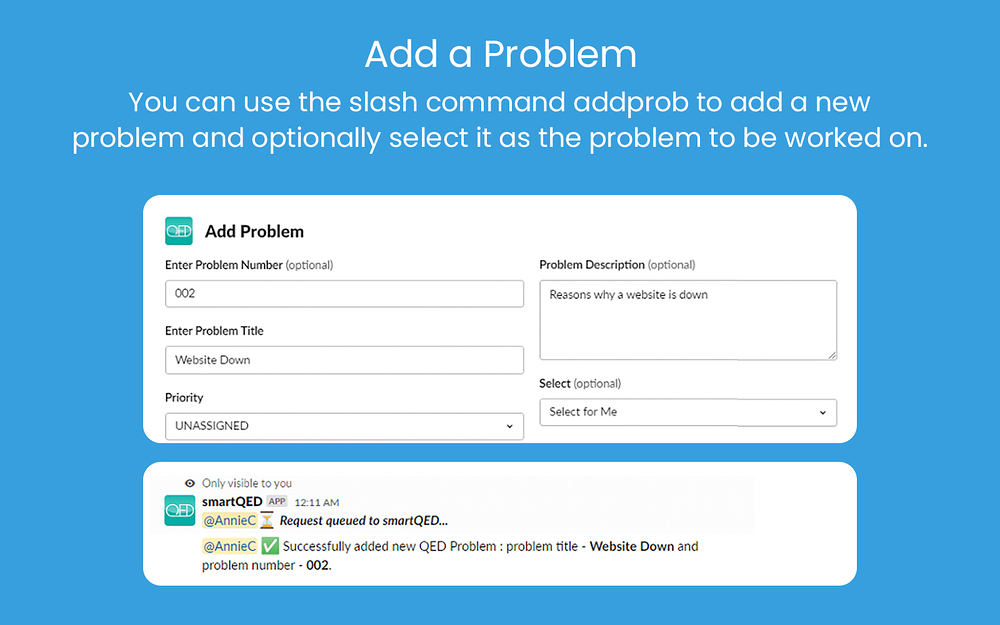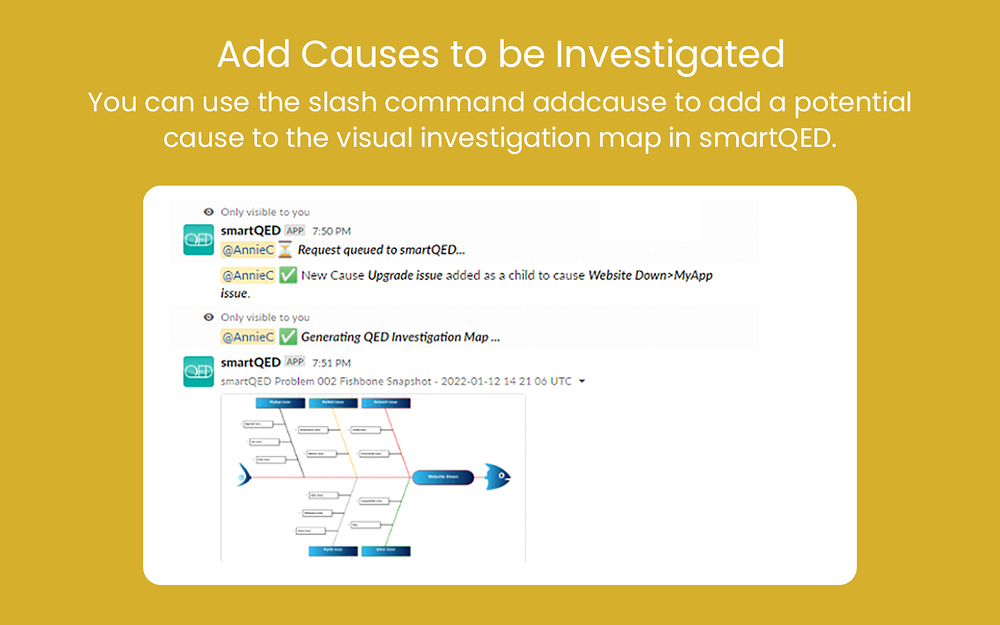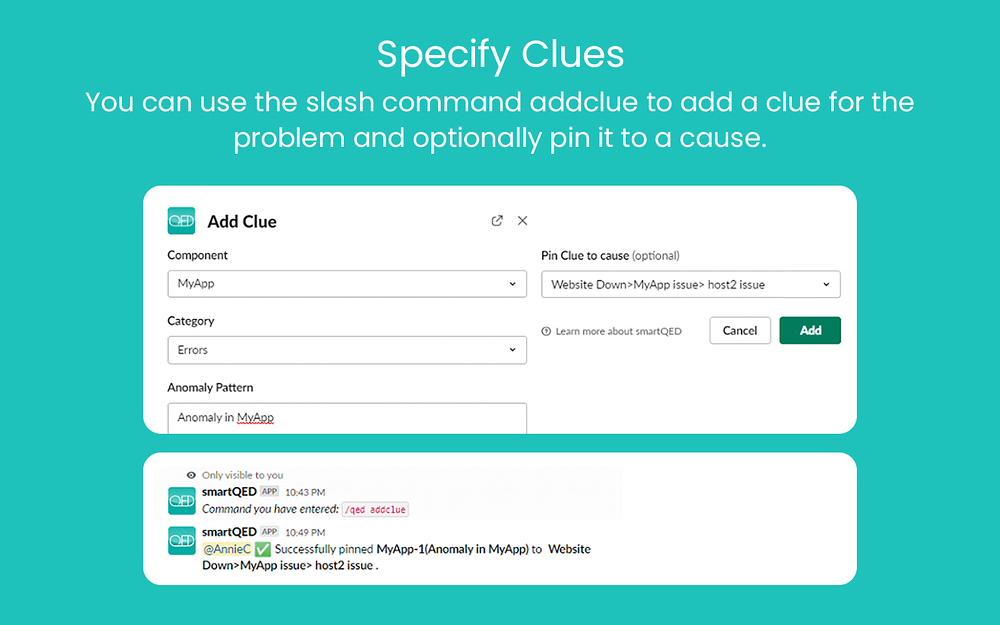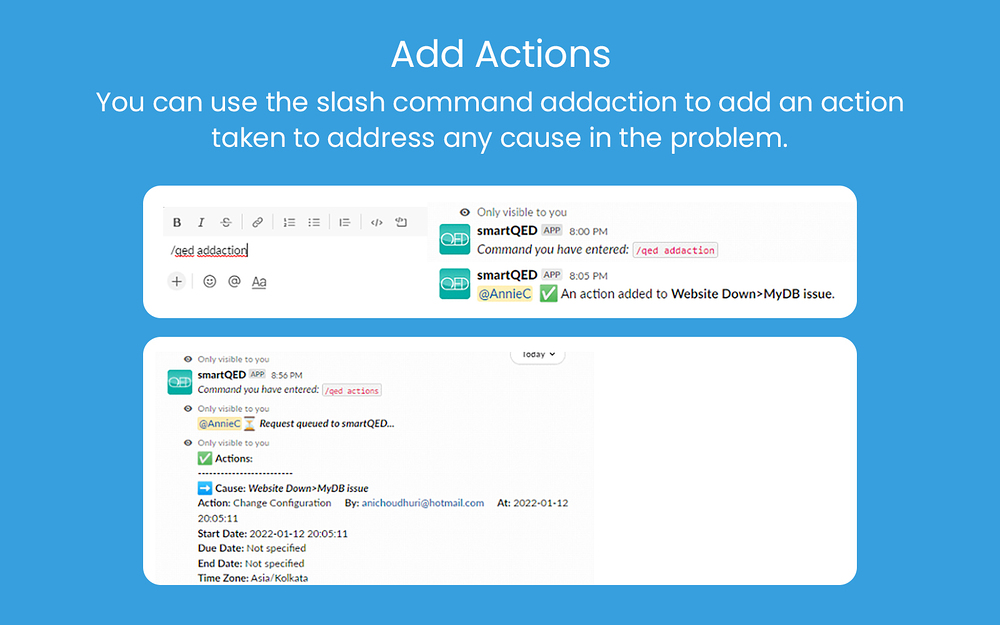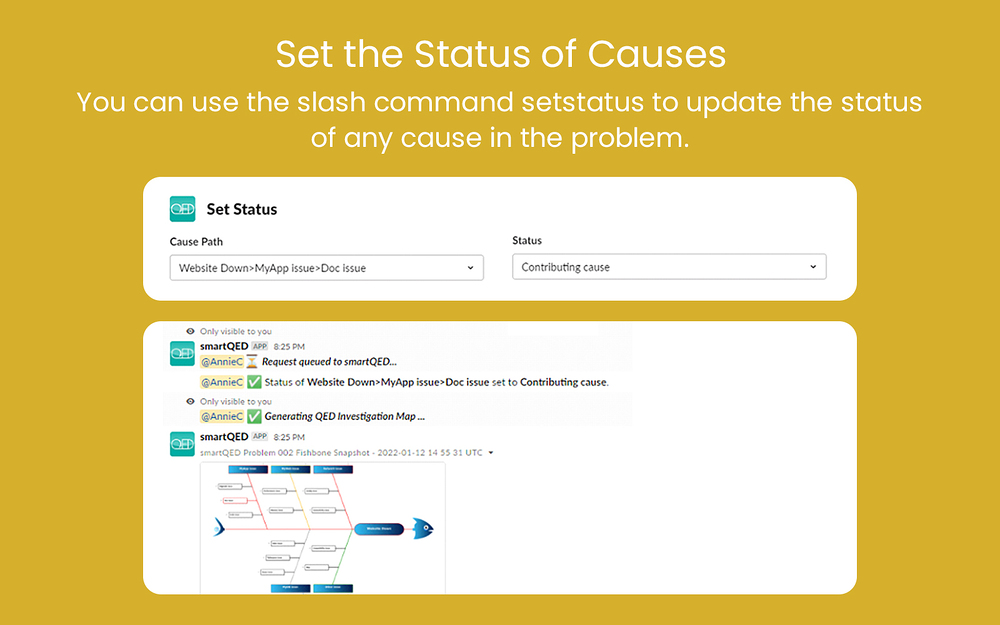Slack
smartQED
Faster incident resolution with AI-powered visual cause analysis
Description
With our Slack application, Slack users can now access smartQED's AI-powered visual collaboration for faster incident and problem resolution! What is smartQED?smartQED provides an intelligent visual workspace that helps operations & support teams solve incidents and problems faster, with integrated AI-based recommendations and insights from prior issues. You'll gain clear visibility into complex investigations, track status updates clearly, and easily generate reports. smartQED significantly decreases your incident and problem resolution times and increases the productivity of your incident management teams. The Advantages of smartQED✳️ Methodical Cause Analysis: Use structured QED Investigation Maps™ to visualize and systematically explore potential causes of problems - the strategy and recovery plan will be clear to all.✳️ Efficient Collaboration: Entire teams can jointly analyze problems, using relevant, organized data in a 360° view across your system. Stay on the same page by easily tracking causes and their statuses.✳️ Automated Real-time Reporting: Periodic summary or detailed reports provide clear visibility to your executives and stakeholders into investigation progress. One click generates reports manually.✳️ Augmented Intelligence: smartQED's powerful AI/ML capability analyses historical data in Investigation Maps™ of solved problems to generate cause and solution recommendations for new problems. What's more is that these insights keep improving over time - smartQED learns as you work! ✳️ Easy Knowledge Reuse: Standardize your analysis approach for common investigations by creating and reusing QED templates.✳️Significant Improvements: Our customers experience speed up of up to 60% in resolution times and 30-40% reduction in manual effort. ✳️Many Application Domains: smartQED's innovative visual solution applies to problem and incident investigations as well as root cause analysis in any domain including
🗸 IT Operations & Site Reliability Engineering
🗸 DevOps
🗸 Service Providers
🗸 Financial Systems
🗸 Healthcare
🗸 Transportation
🗸 Aerospace & more. With the combined power of smartQED and Slack collaboration, turbocharge your problem resolution process and increase the reliability of your products and services whilst improving customer satisfaction & enjoying higher team productivity.The QED BotUtilize smartQED's Investigation Maps without leaving your Slack incident response channel. Build up the investigation map of your incident whilst working in Slack using easy-to-use slash commands. You can add causes to the investigation map, attach notes, clues, and actions, easily check the status, and even generate and download summary reports for the incident or problem – all from within Slack!Slash Commands for the QED BotThe QED bot can be invoked through the "/qed" slash command. These commands can be used to add causes, clues (relevant symptoms), assignees and actions. For example:/qed addcause : Adds a new cause
/qed assign : Assign one or more users to cause
/qed setstatus : Set the status of a cause
/qed addclue : Add a symptom relevant for this investigation
/qed addaction : Add an action to a cause
/qed causes : Shows the potential causes as a tree and their status
/qed actions : Shows all the actions that have been enteredFor the entire list of slash commands, please refer to:
https://community.smartqed.ai/knowledge-base/list-of-slash-commands-for-smartqed-slack-bot/
🗸 IT Operations & Site Reliability Engineering
🗸 DevOps
🗸 Service Providers
🗸 Financial Systems
🗸 Healthcare
🗸 Transportation
🗸 Aerospace & more. With the combined power of smartQED and Slack collaboration, turbocharge your problem resolution process and increase the reliability of your products and services whilst improving customer satisfaction & enjoying higher team productivity.The QED BotUtilize smartQED's Investigation Maps without leaving your Slack incident response channel. Build up the investigation map of your incident whilst working in Slack using easy-to-use slash commands. You can add causes to the investigation map, attach notes, clues, and actions, easily check the status, and even generate and download summary reports for the incident or problem – all from within Slack!Slash Commands for the QED BotThe QED bot can be invoked through the "/qed" slash command. These commands can be used to add causes, clues (relevant symptoms), assignees and actions. For example:/qed addcause : Adds a new cause
/qed assign : Assign one or more users to cause
/qed setstatus : Set the status of a cause
/qed addclue : Add a symptom relevant for this investigation
/qed addaction : Add an action to a cause
/qed causes : Shows the potential causes as a tree and their status
/qed actions : Shows all the actions that have been enteredFor the entire list of slash commands, please refer to:
https://community.smartqed.ai/knowledge-base/list-of-slash-commands-for-smartqed-slack-bot/
Supported language
English
Pricing
Free and paid plans available
Reviews
(0 reviews)
Discover
5 alternatives in Developer Tools apps
- 5
 Manage tasks, create new tasks, attach Slack messages to tasks, and create tasks from Slack messages.
Manage tasks, create new tasks, attach Slack messages to tasks, and create tasks from Slack messages.